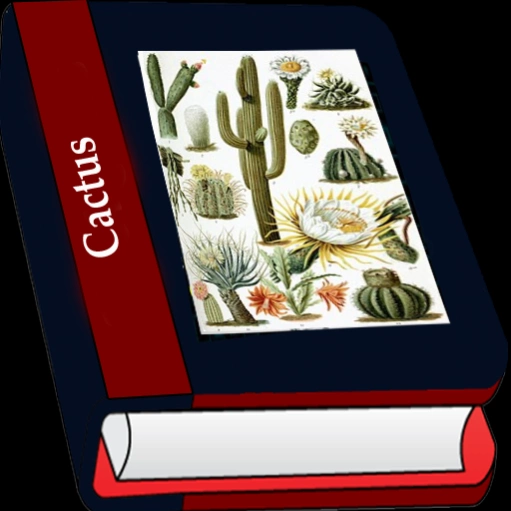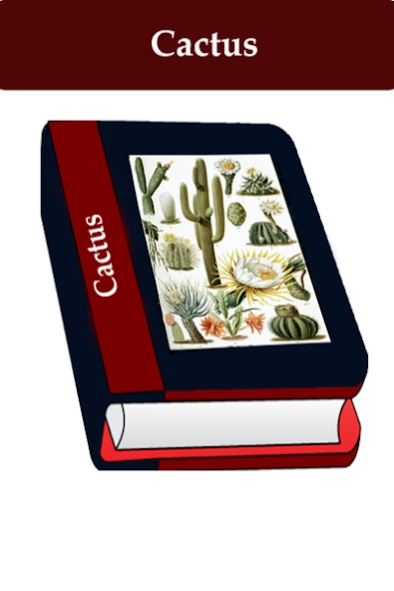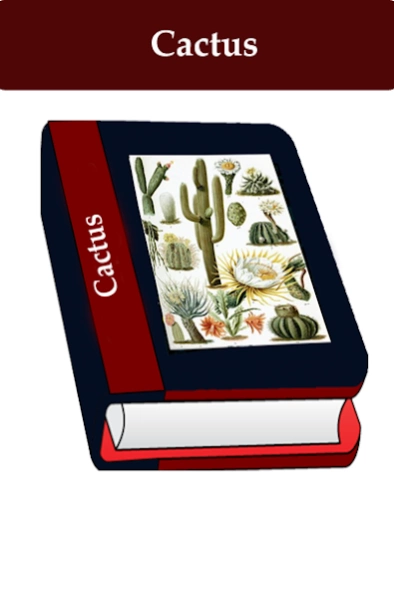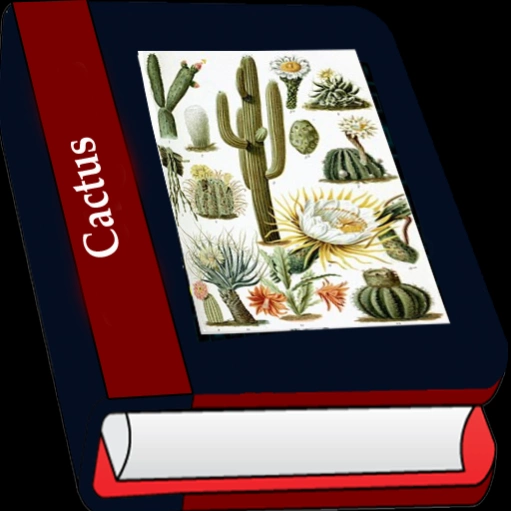Cactus 61.0
Continue to app
Free Version
Publisher Description
Cactus - Cactus book reference
A cactus is a member of the plant family Cactaceae, a family comprising about 127 genera with some 1750 known species of the order Caryophyllales. The word "cactus" derives, through Latin, from the Ancient Greek κάκτος, kaktos, a name originally used by Theophrastus for a spiny plant whose identity is not certain. Cacti occur in a wide range of shapes and sizes.
Most cacti live in habitats subject to at least some drought. Many live in extremely dry environments, even being found in the Atacama Desert, one of the driest places on earth. Cacti show many adaptations to conserve water. Almost all cacti are succulents, meaning they have thickened, fleshy parts adapted to store water. Unlike many other succulents, the stem is the only part of most cacti where this vital process takes place. Most species of cacti have lost true leaves, retaining only spines, which are highly modified leaves.
As well as defending against herbivores, spines help prevent water loss by reducing air flow close to the cactus and providing some shade. In the absence of leaves, enlarged stems carry out photosynthesis. Cacti are native to the Americas, ranging from Patagonia in the south to parts of western Canada in the north—except for Rhipsalis baccifera, which also grows in Africa and Sri Lanka.
About Cactus
Cactus is a free app for Android published in the Reference Tools list of apps, part of Education.
The company that develops Cactus is Helpful Books. The latest version released by its developer is 61.0.
To install Cactus on your Android device, just click the green Continue To App button above to start the installation process. The app is listed on our website since 2023-08-29 and was downloaded 0 times. We have already checked if the download link is safe, however for your own protection we recommend that you scan the downloaded app with your antivirus. Your antivirus may detect the Cactus as malware as malware if the download link to com.cactus.books is broken.
How to install Cactus on your Android device:
- Click on the Continue To App button on our website. This will redirect you to Google Play.
- Once the Cactus is shown in the Google Play listing of your Android device, you can start its download and installation. Tap on the Install button located below the search bar and to the right of the app icon.
- A pop-up window with the permissions required by Cactus will be shown. Click on Accept to continue the process.
- Cactus will be downloaded onto your device, displaying a progress. Once the download completes, the installation will start and you'll get a notification after the installation is finished.